Brent
Administrator
Our new forum software is live and I wanted to put together a decent FAQ for everyone to hopefully answer some of your questions.
How Do I Post
To create a new thread open the forum you wish to create a thread in. In the top right area you will see a Post New Thread button. Simply press this button and fill out the required fields.
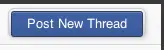
To Reply to a thread, simply open any thread you wish to reply to and at the bottom of the page you will see the editor. If you require More Options or wish to have a full page to reply on, you can hit the More Options button underneath the editor to be taken to a reply page.
How Do I Upload An Image
When replying to a post or creating a thread there will be an Upload a File button. Clicking this will bring up a window where you can choose the files you wish to upload from your computer.
Select the files you wish to upload and after they are done you will be able to insert them into your post in a few ways. Either as thumbnails or Full Images. You will see the options for this after your files are uploaded.
How Do I Create An Album
Creating an album is easy. Simply go to the media page (Media | AspiesCentral.com and select the Add Media button in the top right of the page. From there you can choose an existing album or create a new one from the drop down menu.
What Are Conversations
Conversations are what were once called Private Messages. With conversations you can add more than 1 person if you wish. Only those that you add to a conversation will be able to see the conversation. If you are done with a conversation and do not want to receive anymore updated from it, you can choose the Leave Conversation Link at the top of the conversation you wish to remove yourself from.
How Do I Multi-Quote
Within every post there is a Reply link. To the right of the reply link is a multi-quote link. Clicking the multi-quote link will add that post to your multi-quote list. Your multi-quote list can be used across multiple threads so that you can pull quotes from others threads to respond to in another thread if you wish. See this post for more information on the multi-quote system: XF 1.3 - Editor Toolbar, Spoiler BB Code and MultiQuote | XenForo Community
How Can I Change My Style
To change your style you can go to your preferences here and select from available choices: http://www.aspiescentral.com/account/preferences
I Found Something I Think Is Against The Rules. What Do I Do?
If you find a post, thread, image or blog that you think violates our rules, you can report it by hitting the report link. This will send an alert to all moderators and admins and we will be able to take action if we need to.
Spoiler Tag
For those that wish not to reveal something within your post without someone clicking a button (a movie spoiler for example) you can use the spoiler tag.
To use the spoiler tag see the screenshot below:
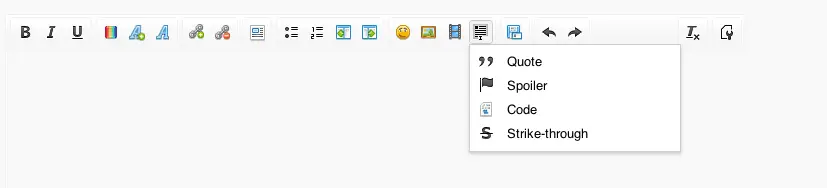
When used it will look like this:
How Do I Ignore Someone
If you do not wish to see any posts from a member you can place them on your ignore list here: http://www.aspiescentral.com/account/ignored
How Do I Tag Someone In A Post
If you use Twitter or Facebook you know you can tag someone using the @ character. You can also do this on our forum. If you want to mention someone you can @Vanilla or @Turk or @Droopy and it will automatically alert them that you have mentioned them in that post. This only works on new posts or new threads and there is a limit to how many people you can tag at once in a post or thread. Make sure you do not put a space after the @ sign.
What Are Trophies
Trophies are awarded based on certain accomplishments that you achieve on the forum. For a full list of possible trophies you can earn see our help page here: Trophies | AspiesCentral.com
I will update this thread as more questions are asked.
How Do I Post
To create a new thread open the forum you wish to create a thread in. In the top right area you will see a Post New Thread button. Simply press this button and fill out the required fields.
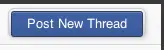
To Reply to a thread, simply open any thread you wish to reply to and at the bottom of the page you will see the editor. If you require More Options or wish to have a full page to reply on, you can hit the More Options button underneath the editor to be taken to a reply page.
How Do I Upload An Image
When replying to a post or creating a thread there will be an Upload a File button. Clicking this will bring up a window where you can choose the files you wish to upload from your computer.
Select the files you wish to upload and after they are done you will be able to insert them into your post in a few ways. Either as thumbnails or Full Images. You will see the options for this after your files are uploaded.
How Do I Create An Album
Creating an album is easy. Simply go to the media page (Media | AspiesCentral.com and select the Add Media button in the top right of the page. From there you can choose an existing album or create a new one from the drop down menu.
What Are Conversations
Conversations are what were once called Private Messages. With conversations you can add more than 1 person if you wish. Only those that you add to a conversation will be able to see the conversation. If you are done with a conversation and do not want to receive anymore updated from it, you can choose the Leave Conversation Link at the top of the conversation you wish to remove yourself from.
How Do I Multi-Quote
Within every post there is a Reply link. To the right of the reply link is a multi-quote link. Clicking the multi-quote link will add that post to your multi-quote list. Your multi-quote list can be used across multiple threads so that you can pull quotes from others threads to respond to in another thread if you wish. See this post for more information on the multi-quote system: XF 1.3 - Editor Toolbar, Spoiler BB Code and MultiQuote | XenForo Community
How Can I Change My Style
To change your style you can go to your preferences here and select from available choices: http://www.aspiescentral.com/account/preferences
I Found Something I Think Is Against The Rules. What Do I Do?
If you find a post, thread, image or blog that you think violates our rules, you can report it by hitting the report link. This will send an alert to all moderators and admins and we will be able to take action if we need to.
Spoiler Tag
For those that wish not to reveal something within your post without someone clicking a button (a movie spoiler for example) you can use the spoiler tag.
To use the spoiler tag see the screenshot below:
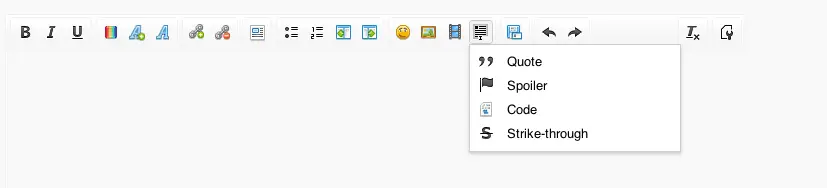
When used it will look like this:
The text that you will see once you click the button!
How Do I Ignore Someone
If you do not wish to see any posts from a member you can place them on your ignore list here: http://www.aspiescentral.com/account/ignored
How Do I Tag Someone In A Post
If you use Twitter or Facebook you know you can tag someone using the @ character. You can also do this on our forum. If you want to mention someone you can @Vanilla or @Turk or @Droopy and it will automatically alert them that you have mentioned them in that post. This only works on new posts or new threads and there is a limit to how many people you can tag at once in a post or thread. Make sure you do not put a space after the @ sign.
What Are Trophies
Trophies are awarded based on certain accomplishments that you achieve on the forum. For a full list of possible trophies you can earn see our help page here: Trophies | AspiesCentral.com
I will update this thread as more questions are asked.
Last edited: