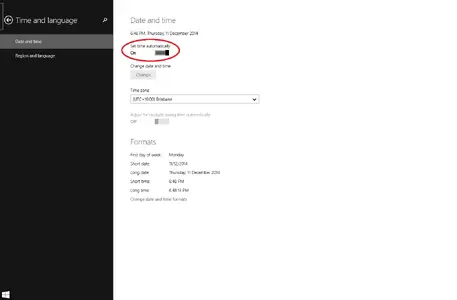Hey everyone 
Thought I'd check to see if anyone else has come across this issue before. I've recently gotten a new PC, and have now got Windows 8.1 (from Windows 7). I've noticed an issue with the clock; it seems to either stand frozen, or will creep at a glacial pace (not just the time, but the date too). Playing with various settings doesn't seem to help, and manually setting the time proves fruitless too. I've also googled the issue, and found that several others are also experiencing issues; though I've yet to come across a resolution for this.
Interestingly too, I've noticed that I'm unable to access this site if the date is incorrect on my machine; which does require me to then fiddle with the date and time settings, before being able to view the forums.
Thanks in advance!
Thought I'd check to see if anyone else has come across this issue before. I've recently gotten a new PC, and have now got Windows 8.1 (from Windows 7). I've noticed an issue with the clock; it seems to either stand frozen, or will creep at a glacial pace (not just the time, but the date too). Playing with various settings doesn't seem to help, and manually setting the time proves fruitless too. I've also googled the issue, and found that several others are also experiencing issues; though I've yet to come across a resolution for this.
Interestingly too, I've noticed that I'm unable to access this site if the date is incorrect on my machine; which does require me to then fiddle with the date and time settings, before being able to view the forums.
Thanks in advance!