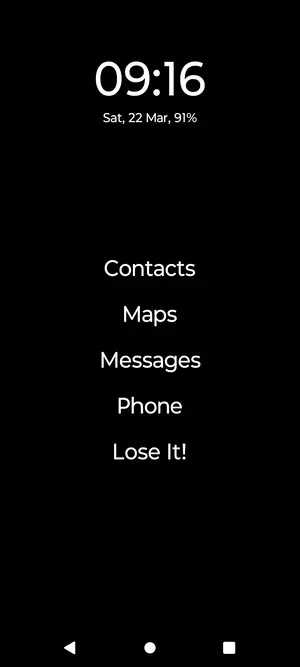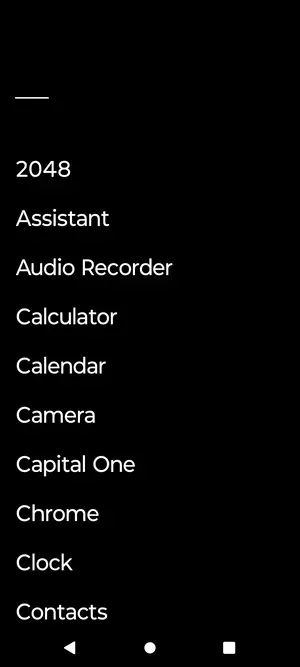My life and home may be chaotically disorganised but somehow my apps on my phone are laid out more organisedly than most other people's are. 
Here's a screenshot of my home screen on my phone, with all the apps I use the most. My banking app is scribbled out for privacy reasons.

How organised is your phone?
Here's a screenshot of my home screen on my phone, with all the apps I use the most. My banking app is scribbled out for privacy reasons.
How organised is your phone?