Did you create this image?
I see that the image is named "black-dot-only-1024x683.jpg". 1024 is a nice round number, but 683 is a bit odd (har!), so I'm guessing this image was manually created.
The bit depth is 24, so 3 bytes per pixel (if I understand correctly). If there was no compression, the file size should be 699,392 bytes (plus whatever header is needed to specify encoding). The fact that the file is only 162,696 bytes indicates that the jpg compression is a little better than 4-1.
I would have expected more compression for a file that only contains a single black dot. I brought the image up in an editor and tried to flood-fill the white - and saw that there are various shades of white in this image (because it wouldn't flood-fill the whole thing at once).
When I try to flood-fill the white, it also exposes some repeated horizontal patterns. The repetition is consistent down to the pixel. I'm really not sure what to make of those.
The black is mostly the same color, but there is some small variation. There's also some anti-aliasing if you zoom in.
So, now I think this wasn't created digitally. Did someone just draw a black circle on a piece of paper and scan it?
If the image was scanned horizontally, the repetitive motion of the scanner's rollers might explain the horizontal patterns. That would mean that a small desktop scanner was used (one that rolls the paper through, like a fax machine), not a large part-of-a-copy-machine scanner.
The image data says it's 96dpi which would put it at 10.7"x 7.1" - so I'm guessing the black dot was drawn on a sheet of 8.5"x11" and scanned in. The scanner didn't reach the margins, I'm guessing? It would make sense to feed it in longways, which is consistent with the paperfeed scanner idea.
Here's the copy where I tried to flood-fill with orange. You can see the patterns created:
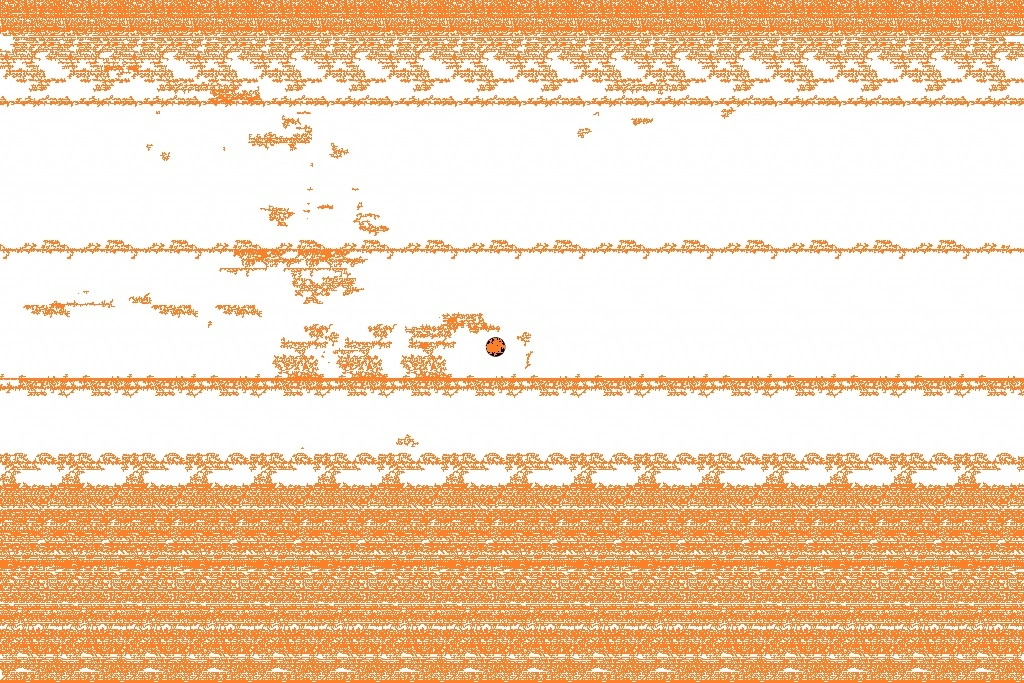
My guess:
Someone drew a black circle on an 8.5"x11" sheet of white paper, fed it through a small scanner, and rotated the resulting image to a landscape perspective.
I see that the image is named "black-dot-only-1024x683.jpg". 1024 is a nice round number, but 683 is a bit odd (har!), so I'm guessing this image was manually created.
The bit depth is 24, so 3 bytes per pixel (if I understand correctly). If there was no compression, the file size should be 699,392 bytes (plus whatever header is needed to specify encoding). The fact that the file is only 162,696 bytes indicates that the jpg compression is a little better than 4-1.
I would have expected more compression for a file that only contains a single black dot. I brought the image up in an editor and tried to flood-fill the white - and saw that there are various shades of white in this image (because it wouldn't flood-fill the whole thing at once).
When I try to flood-fill the white, it also exposes some repeated horizontal patterns. The repetition is consistent down to the pixel. I'm really not sure what to make of those.
The black is mostly the same color, but there is some small variation. There's also some anti-aliasing if you zoom in.
So, now I think this wasn't created digitally. Did someone just draw a black circle on a piece of paper and scan it?
If the image was scanned horizontally, the repetitive motion of the scanner's rollers might explain the horizontal patterns. That would mean that a small desktop scanner was used (one that rolls the paper through, like a fax machine), not a large part-of-a-copy-machine scanner.
The image data says it's 96dpi which would put it at 10.7"x 7.1" - so I'm guessing the black dot was drawn on a sheet of 8.5"x11" and scanned in. The scanner didn't reach the margins, I'm guessing? It would make sense to feed it in longways, which is consistent with the paperfeed scanner idea.
Here's the copy where I tried to flood-fill with orange. You can see the patterns created:
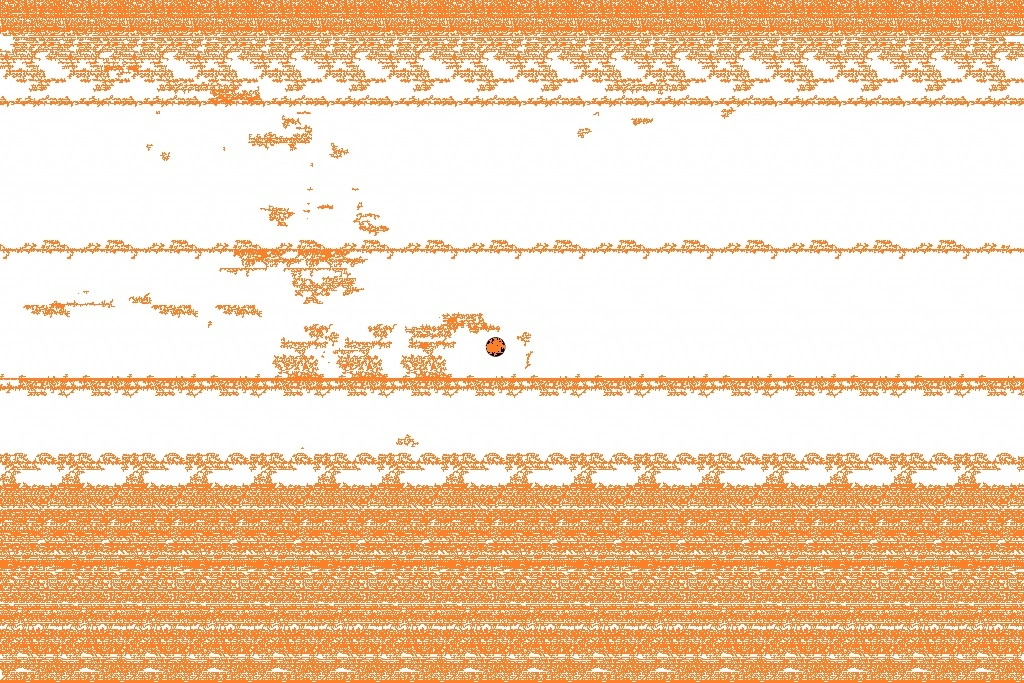
My guess:
Someone drew a black circle on an 8.5"x11" sheet of white paper, fed it through a small scanner, and rotated the resulting image to a landscape perspective.